Only the Owner can delete the Bubbles they have created. As a participant, you can leave a Bubble at any time.
Rainbow Bubbles are workspaces used for temporary real-time collaboration. Their availability may be limited. When a Bubble becomes inactive you can leave it.
How to quit a Bubble? (Organizer or basic member)
If you are not the bubble owner, but an ” Organizer” or a basic member, you can always leave your bubble, please follow the steps below.
- Open the bubble you want to leave and click on "
Other actions".
- Click on "
Leave bubble".
- You will then have the choice to archive the Bubble or not once you leave it. If you do not want the bubble to be automatically archived, check "Do not create an archive" after you leave the Bubble, and click "Leave".
- You will leave this Bubble and will no longer be able to publish information. If you wish to join it again, you will need an invitation from the Owner or Organizer of the Bubble.
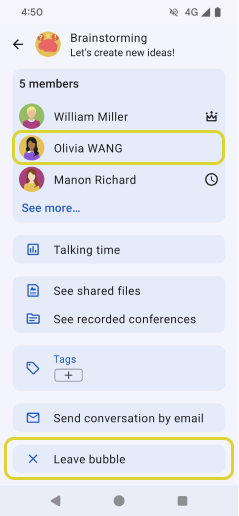
- If you are an ”
Organizer” or a basic member, you can always leave your bubble.
-
Tap the "
Setting" icon.
- Tap "
Leave bubble" at the bottom of the settings window.
- You will then have the choice to archive the Bubble or not once you leave it.
- You will leave this Bubble and will no longer be able to publish information. If you wish to join it again, you will need an invitation from the Owner or Organizer of the Bubble.
- If you are an ”
Organizer” or a basic member, you can always leave your bubble.
-
Go to Bubble space by clicking on the icon "
Bubble".
- Click on the name to open the menu
- Tap "
Leave bubble"
- You will then have the choice to archive the Bubble or not once you leave it.
- You will leave this Bubble and will no longer be able to publish information. If you wish to join it again, you will need an invitation from the Owner or Organizer of the Bubble.
How to quit a Bubble? (Owner)
If you are the Owner of the bubble, you must transfer ownership to another person to leave the bubble.
Role required: Only the organizer can be the owner. Therefore, if you want to make a basic member an owner, you need to first promote that member to the organizer. For more information, consult the "Manages Members Roles in a Bubble" article.
-
Click on "
Other actions" of the Organizer you want to take over and select "
Give ownership".
- For further instructions, please refer to "How to Quit a Bubble?" above.
Archive or Remove a Bubble
Only the Owner can remove a Bubble.
Once a bubble is removed, it is no longer accessible to participants.
Owners may also choose to archive a Bubble. If archived, you will no longer be able to post information, but you will keep a conversation history for all participants.
- Open the conversation space for that Bubble
- Click on the Others actions icon.
- Select Archive bubble, or Remove Bubble to delete it without archiving.
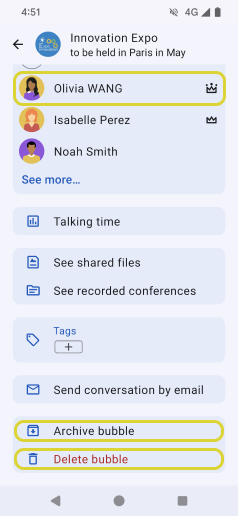
-
Tap the "
Setting" icon.
- At the bottom of the settings window, there are two options: "
Archive bubble" and "
Delete bubble".
-
Go to Bubble space by clicking on the icon "
Bubble".
- Click on the Bubble name to open the menu
- Select "
Archive bubble" or"
Delete bubble" at the bottom of the page.
- A confirmation message will appear for both options
Warning: if you select Remove / Delete, you will not be able to restore the conversation.
To view the archived Bubble
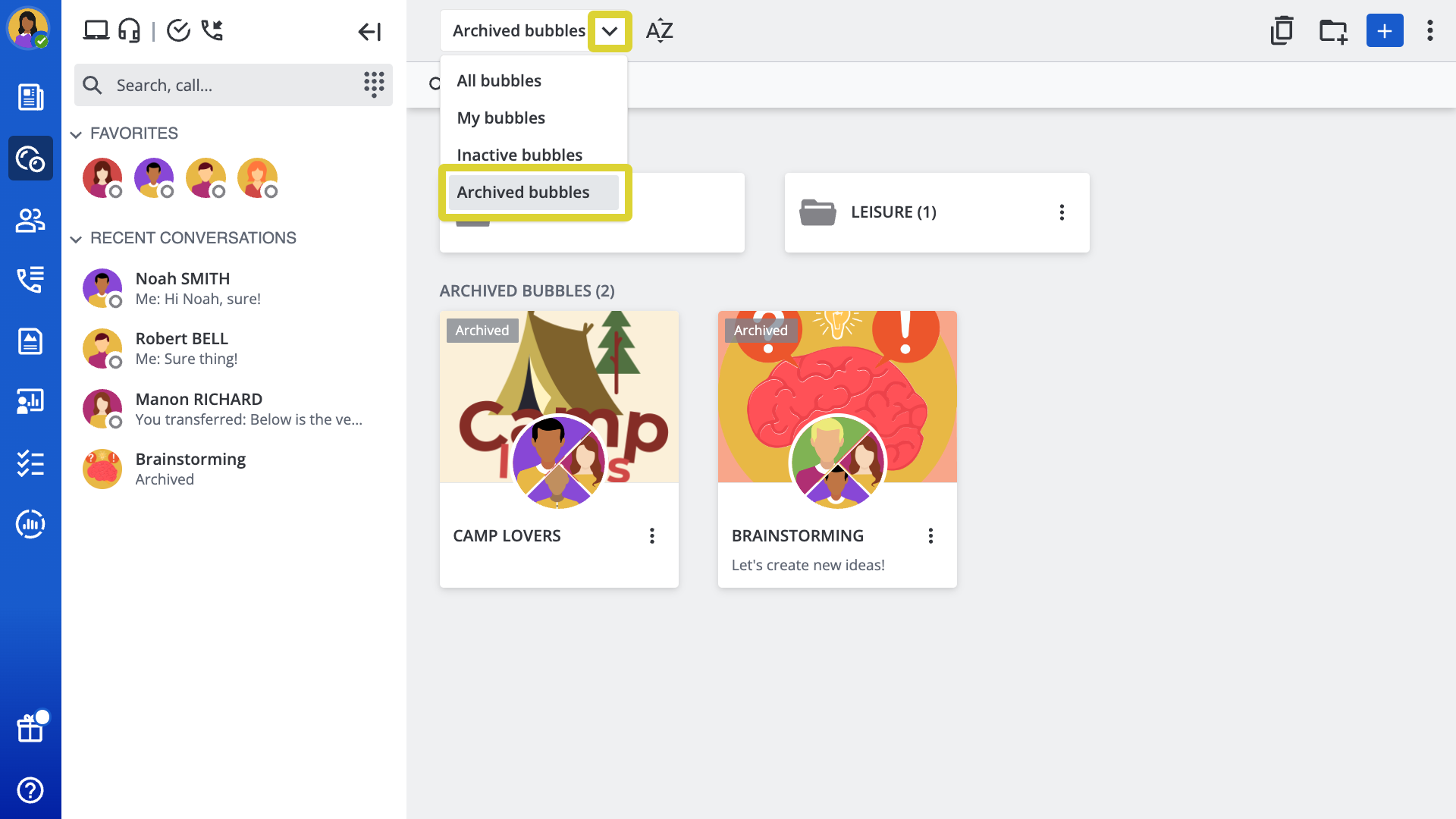
- Open the bubble space.
- Select the "Archived Bubble" from the pick list.
